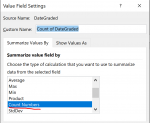Hello,
I've created this pivot table to summarize the number of distinct dates a teacher was online. Teachers are in the rows. Dates are columns.

In the Grand Total column I want to show the number of dates the teachers were online. For example, in the first row in the grand total equals 2 for total lessons graded on 8/24. I would like, instead, the cell to calculate the number of days, which in the case of row one, would be 1. Out of the two possible days available to work, 8/11 and 8/24, Robert worked only on the 24th. What I don't understand how to do is change the summary box so that it will count the distinct days. In the value field settings I've tried both Count and Count Numbers and both give me the same result of 2 in my example of row 1. Any help would be greatly appreciated at this point. Thank you.

I've created this pivot table to summarize the number of distinct dates a teacher was online. Teachers are in the rows. Dates are columns.
In the Grand Total column I want to show the number of dates the teachers were online. For example, in the first row in the grand total equals 2 for total lessons graded on 8/24. I would like, instead, the cell to calculate the number of days, which in the case of row one, would be 1. Out of the two possible days available to work, 8/11 and 8/24, Robert worked only on the 24th. What I don't understand how to do is change the summary box so that it will count the distinct days. In the value field settings I've tried both Count and Count Numbers and both give me the same result of 2 in my example of row 1. Any help would be greatly appreciated at this point. Thank you.