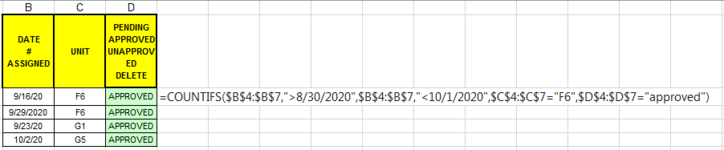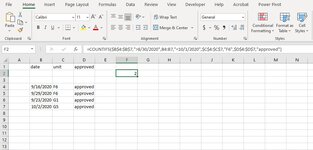-
If you would like to post, please check out the MrExcel Message Board FAQ and register here. If you forgot your password, you can reset your password.
You are using an out of date browser. It may not display this or other websites correctly.
You should upgrade or use an alternative browser.
You should upgrade or use an alternative browser.
Using Countifs
- Thread starter TMac52
- Start date
Excel Facts
Format cells as date
Select range and press Ctrl+Shift+3 to format cells as date. (Shift 3 is the # sign which sort of looks like a small calendar).
aghaffar82
Board Regular
- Joined
- Jun 13, 2019
- Messages
- 65
- Office Version
- 365
- Platform
- Windows
Try this:
=COUNTIFS($B$4:$B$7,">8/30/2020",B4:B7,"<10/1/2020",$C$4:$C$7,"F6",$D$4:$D$7,"approved")
=COUNTIFS($B$4:$B$7,">8/30/2020",B4:B7,"<10/1/2020",$C$4:$C$7,"F6",$D$4:$D$7,"approved")
Upvote
0
Thanks to Fluff & aghaffar82, but I'm still not getting the result I had hoped to get. If I'm reading the formula right, I should be getting a result of 2 since the Unit F6 has been picked twice, the Status has two Approved selections and the dates for both are between 8/30/2020 & 10/1/2020. What am I missing?
Upvote
0
aghaffar82
Board Regular
- Joined
- Jun 13, 2019
- Messages
- 65
- Office Version
- 365
- Platform
- Windows
Upvote
0
aghaffar82
Board Regular
- Joined
- Jun 13, 2019
- Messages
- 65
- Office Version
- 365
- Platform
- Windows
You may check your criteria columns, whether they contain any spaces or invisible characters, there is nothing wrong with the formula, perhaps, one or both of the criteria have some issue. Double check them and it would work.
Upvote
0
aghaffar82
Board Regular
- Joined
- Jun 13, 2019
- Messages
- 65
- Office Version
- 365
- Platform
- Windows
Retype the date where you don't see the 5 digit number and then try again.
Upvote
0
aghaffar82
Board Regular
- Joined
- Jun 13, 2019
- Messages
- 65
- Office Version
- 365
- Platform
- Windows
It's perhaps the cell with the date 9/29/2020
Upvote
0
Solution
Similar threads
- Question
- Replies
- 1
- Views
- 59
- Replies
- 4
- Views
- 187
- Replies
- 2
- Views
- 1K
- Replies
- 3
- Views
- 70