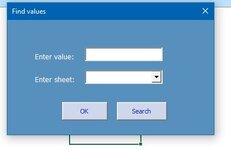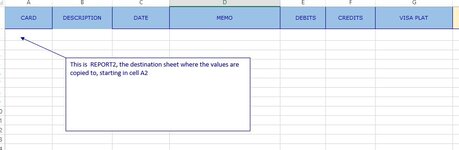This standard FIND and FINDNEXT code block works well and correctly every time in finding any value in any column of any sheet
and gets its values from the userform shown which has Textbox1 for any value of x and Combobox1 for a selection of which Worksheet to select
Once each value of x is found, I jut want to copy that row from column 1 to column 9 to a new sheet(REPORT2) starting in cell A2 of sheet REPORT2
I'm having trouble with the correct copy code to do this. The images are below.
Please help with this if you can. Thanks cr
and gets its values from the userform shown which has Textbox1 for any value of x and Combobox1 for a selection of which Worksheet to select
Code:
Dim x As String
Dim y As Variant
Dim c As Range
x = Me.TextBox1.value
y = Me.ComboBox1.value
'On Error Resume Next
With Worksheets(y).Range("D1:D500")
Set c = .FIND(x, LookIn:=xlValues)
If Not c Is Nothing Then
firstaddress = c.Address
Do
Worksheets(y).Visible = True
Worksheets(y).Select
c.Select
MsgBox "Value found in cell " & c.Address
Range(Cells(c, 1), Cells(c, 9)).copy ----------> (I get a 'type mismatch error here) - Why ? This just says to copy cols 1 to 9 of x.
' Sheets("REPORT2").Select Sheets("REPORT2").Range("A2")
Set c = .FindNext(c)
Loop While Not c Is Nothing And c.Address <> firstaddress
End If
End With
End IfOnce each value of x is found, I jut want to copy that row from column 1 to column 9 to a new sheet(REPORT2) starting in cell A2 of sheet REPORT2
I'm having trouble with the correct copy code to do this. The images are below.
Please help with this if you can. Thanks cr