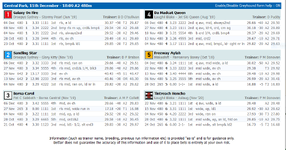richardthelionheart
Board Regular
- Joined
- Mar 25, 2016
- Messages
- 95
- Office Version
- 2016
- Platform
- Windows
My plan is to create a data base with about 20000 records of greyhounds - their age, lists of various 'runs' (in races) , the trainer, the breeding etc etc. Setting up this data base should not be a problem as I am familiar with form guides over the last 20 years. My question is -How do they (the form guide distributors) given that they have a list virtually every day of about 500 greys that need to be sorted into 10 races per meeting and all the accompanying form, do that? I would like to know about the process of extracting this specific data every day. It is a mystery to me. My excel expertise would be novice level. I would be very grateful to anyone who can point me in the right direction. I am prepared to work hard. I understand that I will need to extend my knowledge dramatically.