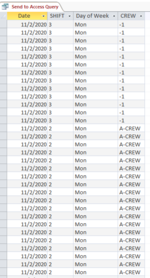Good morning:
I'm using Access 2016 and I'm trying to calculate which shift (or crew in my case). We have an alternative work schedule as described below:
Monday shift 2=A-crew
shift 3=C-Crew
Tuesday shift 2= A-Crew
shift 3= B-Crew
Wednesday shift 2=A-Crew
shift 3=B-crew
Thursday shift 2=A-Crew
shift 3=B-Crew
Friday shift 2=C-Crew
shift 3=B-Crew
Saturday shift 2=C-Crew
shift 3=SS-Crew
Sunday shift 2=SS-Crew
shift 3=C-Crew
My data gives me the Day and Shift. How can I create a calculated field to show which Crew.
I've tried
CREW:
IIf(([Day of Week]="Mon" And [SHIFT]=2),"A-CREW","C-CREW" Or
IIf(([Day of Week]="Tue" And [SHIFT]=2),"A-CREW","B-CREW" Or
IIf(([Day of Week]="Wed" And [SHIFT]=2),"A-CREW","B-CREW" Or
IIf(([Day of Week]="Thu" And [SHIFT]=2),"A-CREW","B-CREW" Or
IIf(([Day of Week]="Fri" And [SHIFT]=2),"C-CREW","B-CREW" Or
IIf(([Day of Week]="Sat" And [SHIFT]=2),"C-CREW","SS-CREW" Or
IIf(([Day of Week]="Sun" And [SHIFT]=2),"SS-CREW","C-CREW")))))))
And
IIf([Day of Week]="Mon" AND [Shift]=2) THEN "A-crew"
ELSEIF ([Day of Week]="Mon" AND [Shift]=3) THEN "C-crew"
ELSEIF ([Day of Week]="Tue" AND [Shift]=2) THEN "A-crew"
ELSEIF ([Day of Week]="Tue" AND [Shift]=3) THEN "B-crew"
ELSEIF ([Day of Week]="Wed" AND [Shift]=2) THEN "A-crew"
ELSEIF ([Day of Week]="Wed" AND [Shift]=3) THEN "B-crew"
ELSEIF ([Day of Week]="Thu" AND [Shift]=2) THEN "A-crew"
ELSEIF ([Day of Week]="Thu" AND [Shift]=3) THEN "B-crew"
ELSEIF ([Day of Week]="Fri" AND [Shift]=2) THEN "C-crew"
ELSEIF ([Day of Week]="Fri" AND [Shift]=3) THEN "B-crew"
ELSEIF ([Day of Week]="Sat" AND [Shift]=2) THEN "C-crew"
ELSEIF ([Day of Week]="Sat" AND [Shift]=3) THEN "SS-crew"
ELSEIF ([Day of Week]="Sun" AND [Shift]=2) THEN "SS-crew"
ELSEIF ([Day of Week]="Sun" AND [Shift]=3) THEN "C-crew"
END
Neither seem to work. Help
I'm using Access 2016 and I'm trying to calculate which shift (or crew in my case). We have an alternative work schedule as described below:
Monday shift 2=A-crew
shift 3=C-Crew
Tuesday shift 2= A-Crew
shift 3= B-Crew
Wednesday shift 2=A-Crew
shift 3=B-crew
Thursday shift 2=A-Crew
shift 3=B-Crew
Friday shift 2=C-Crew
shift 3=B-Crew
Saturday shift 2=C-Crew
shift 3=SS-Crew
Sunday shift 2=SS-Crew
shift 3=C-Crew
My data gives me the Day and Shift. How can I create a calculated field to show which Crew.
I've tried
CREW:
IIf(([Day of Week]="Mon" And [SHIFT]=2),"A-CREW","C-CREW" Or
IIf(([Day of Week]="Tue" And [SHIFT]=2),"A-CREW","B-CREW" Or
IIf(([Day of Week]="Wed" And [SHIFT]=2),"A-CREW","B-CREW" Or
IIf(([Day of Week]="Thu" And [SHIFT]=2),"A-CREW","B-CREW" Or
IIf(([Day of Week]="Fri" And [SHIFT]=2),"C-CREW","B-CREW" Or
IIf(([Day of Week]="Sat" And [SHIFT]=2),"C-CREW","SS-CREW" Or
IIf(([Day of Week]="Sun" And [SHIFT]=2),"SS-CREW","C-CREW")))))))
And
IIf([Day of Week]="Mon" AND [Shift]=2) THEN "A-crew"
ELSEIF ([Day of Week]="Mon" AND [Shift]=3) THEN "C-crew"
ELSEIF ([Day of Week]="Tue" AND [Shift]=2) THEN "A-crew"
ELSEIF ([Day of Week]="Tue" AND [Shift]=3) THEN "B-crew"
ELSEIF ([Day of Week]="Wed" AND [Shift]=2) THEN "A-crew"
ELSEIF ([Day of Week]="Wed" AND [Shift]=3) THEN "B-crew"
ELSEIF ([Day of Week]="Thu" AND [Shift]=2) THEN "A-crew"
ELSEIF ([Day of Week]="Thu" AND [Shift]=3) THEN "B-crew"
ELSEIF ([Day of Week]="Fri" AND [Shift]=2) THEN "C-crew"
ELSEIF ([Day of Week]="Fri" AND [Shift]=3) THEN "B-crew"
ELSEIF ([Day of Week]="Sat" AND [Shift]=2) THEN "C-crew"
ELSEIF ([Day of Week]="Sat" AND [Shift]=3) THEN "SS-crew"
ELSEIF ([Day of Week]="Sun" AND [Shift]=2) THEN "SS-crew"
ELSEIF ([Day of Week]="Sun" AND [Shift]=3) THEN "C-crew"
END
Neither seem to work. Help