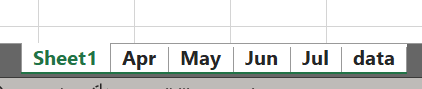L
Legacy 479016
Guest
I have drafted a monthly report which has a main dashboard sheet, along with monthly report sheet (the plan is to add additional sheets as the months progress).
Within the dashboard sheet I have a summary, so every time I select a name from a drop-down it displays key data pulled from the monthly sheet. The function to achieve this looks like this:
So F3 is the drop-down list in my dashboard sheet, and it is pulling data from the April21 sheet.
My question is this: Can I reference multiple drop-down lists within this function? If I select a name from the first drop-down list, then the month from a second drop-down list, it will show the data for that name from that month.
Any assistance would be most appreciated.
Within the dashboard sheet I have a summary, so every time I select a name from a drop-down it displays key data pulled from the monthly sheet. The function to achieve this looks like this:
Excel Formula:
=INDEX(April21!E$2:E$36,MATCH(F3,April21!A$2:A$36,0))So F3 is the drop-down list in my dashboard sheet, and it is pulling data from the April21 sheet.
My question is this: Can I reference multiple drop-down lists within this function? If I select a name from the first drop-down list, then the month from a second drop-down list, it will show the data for that name from that month.
Any assistance would be most appreciated.