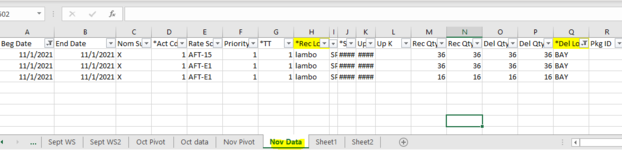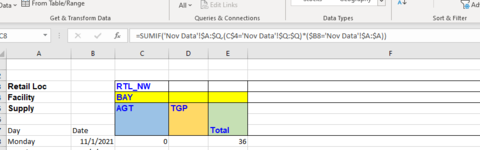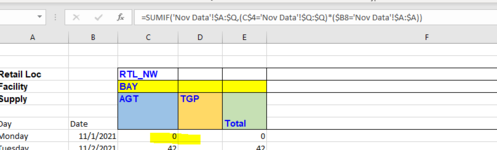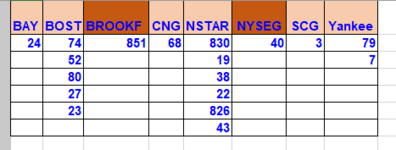Hello,
First post here!
I'm trying to organize my raw data into columns by date and in this example a unique identifier "BAY"
However it only returns the first value of all possible matches. i.e. 36 for 11/1 and 42 for 11/2.
Is it possible for me to edit my formula to return the sum of all possible values for each day? Ex. (36+36+16) 88 for 11/1, 107 for 11/2 and so forth.
Thanks so much for any help given!

Raw data referenced as "Nov Data" in formula

First post here!
I'm trying to organize my raw data into columns by date and in this example a unique identifier "BAY"
However it only returns the first value of all possible matches. i.e. 36 for 11/1 and 42 for 11/2.
Is it possible for me to edit my formula to return the sum of all possible values for each day? Ex. (36+36+16) 88 for 11/1, 107 for 11/2 and so forth.
Thanks so much for any help given!
Raw data referenced as "Nov Data" in formula