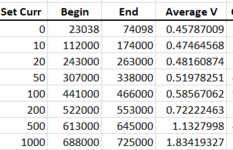I am trying to compute AVERAGE() of selected ranges of cells in a data table (hundreds of thousands of rows).
The Start and End row numbers are hand-selected and stored in reference cells.
I then want to compose the AVERAGE() function call to refer to those Start and End cells.
Something like the following, which doesn't work:
=AVERAGE( INDIRECT("C"&E1) & ":" & INDIRECT("C"&F1) ), where the data are in column C and the Start/End are in E1 and F1, respectively.
There will be a small number (10 to 20) of these entries, averaging different ranges, with Start/End points in (E1:F10), for example.
I would expect to pull down and copy the AVERAGE() cells, with the row numbers updating...
=AVERAGE( INDIRECT("C"&E1) & ":" & INDIRECT("C"&F1) )
=AVERAGE( INDIRECT("C"&E2) & ":" & INDIRECT("C"&F2) )
=AVERAGE( INDIRECT("C"&E3) & ":" & INDIRECT("C"&F3) )
etc.
Thank you for any suggestions!
Dave
The Start and End row numbers are hand-selected and stored in reference cells.
I then want to compose the AVERAGE() function call to refer to those Start and End cells.
Something like the following, which doesn't work:
=AVERAGE( INDIRECT("C"&E1) & ":" & INDIRECT("C"&F1) ), where the data are in column C and the Start/End are in E1 and F1, respectively.
There will be a small number (10 to 20) of these entries, averaging different ranges, with Start/End points in (E1:F10), for example.
I would expect to pull down and copy the AVERAGE() cells, with the row numbers updating...
=AVERAGE( INDIRECT("C"&E1) & ":" & INDIRECT("C"&F1) )
=AVERAGE( INDIRECT("C"&E2) & ":" & INDIRECT("C"&F2) )
=AVERAGE( INDIRECT("C"&E3) & ":" & INDIRECT("C"&F3) )
etc.
Thank you for any suggestions!
Dave