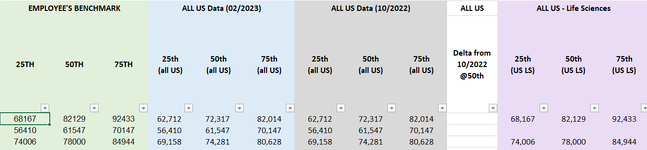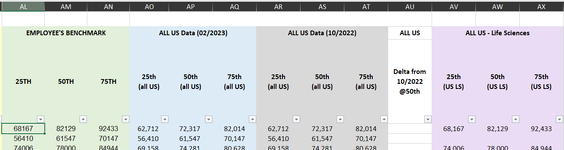janema
Board Regular
- Joined
- Nov 28, 2022
- Messages
- 117
- Office Version
- 365
- 2021
- 2019
- 2011
- 2010
- Platform
- Windows
- Mobile
| =IF(AV4="",AO4,IF(AO4>AV4,AO4,AV4)) |
The above formula is pulling data from column AV unless that field is blank to where it will pull the data from column AO. In some cases there is no data in column AV so in those cases, I want it to just pull from AO, but if there is data in both AO and AV, I am pulling the HIGHER value of the two. I need to add one more element that if AO happens to be blank, then it pulls AV. Not sure where to put that formula because it errors out on me.
Essentially, what I am trying to do is shown in the screen shot below. But I keep getting blanks on some or errors. There should be data in all fields using this logic, so I think I'm doing the formula wrong.