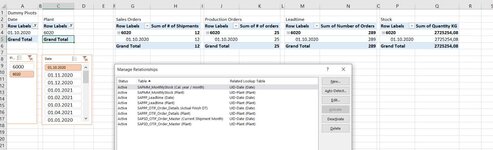Hello,
maybe somebody could help me. I would like to have several slicer on several data sources (power query) where the data sources do not have unique values?
Example:
2 data sources in power query
query a: list of production orders
query b: list of sales orders
both have the columns plant name, the customer name and the date in common.
I generated 2 pivots, one for production orders, one for sales orders
Now I would like to have a slicer, filtering both pivots automatically for the plant and for the date. Both data sources have 1000 lines, with several sales and production orders per plant and per date.
There are some tutorials on the net, to use the "relationship" button (Excel 2016), which does not work, as in both data set, the column plant is not unique.
My current workaround is, to have a master data table with one row per plant in power query and a hidden pivot, called plant, that just lists all plant names. I use that one to make 2 relationships with both queries, production and sales orders and then make a slicer on the plant pivot. It seems to work, but sounds a bit cumbersome. Is there a better way, to directly us a slicer on 2 data sources with multiple entries or do I really need to include this artificial step? see screenshot.
thanks for advice,
Michael
maybe somebody could help me. I would like to have several slicer on several data sources (power query) where the data sources do not have unique values?
Example:
2 data sources in power query
query a: list of production orders
query b: list of sales orders
both have the columns plant name, the customer name and the date in common.
I generated 2 pivots, one for production orders, one for sales orders
Now I would like to have a slicer, filtering both pivots automatically for the plant and for the date. Both data sources have 1000 lines, with several sales and production orders per plant and per date.
There are some tutorials on the net, to use the "relationship" button (Excel 2016), which does not work, as in both data set, the column plant is not unique.
My current workaround is, to have a master data table with one row per plant in power query and a hidden pivot, called plant, that just lists all plant names. I use that one to make 2 relationships with both queries, production and sales orders and then make a slicer on the plant pivot. It seems to work, but sounds a bit cumbersome. Is there a better way, to directly us a slicer on 2 data sources with multiple entries or do I really need to include this artificial step? see screenshot.
thanks for advice,
Michael