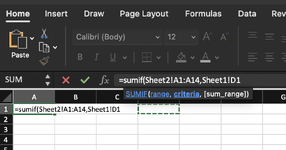I thought I understood the sumif and sumifs formula as I have used it extensively in the past but it's been about two years now. I have three tabs in my workbook and I am trying to use the sumif to pull totals from sheet2 & sheet3 into sheet1. In Sheet 1 (Column A) I have the "Name of an Entity" that will be used as Criteria in Sheet 2 & 3. In Sheet 1 I enter =sumif(!sheet2!C6:C494 and that is far as I can get because when I go to enter the Criteria I immeditely get and = Invalid in the Range box of the formula results box.
I can not figure out what I am doing wrong.

I can not figure out what I am doing wrong.