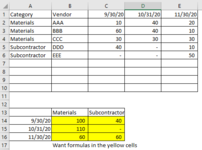mjohnston0209
Board Regular
- Joined
- Nov 6, 2017
- Messages
- 55
I am trying to pull information from one file to another that will be used in a report. In the data source file, there is a cost category (i.e. materials, subcontractor) which is further broken down into a specific vendor and how much each spent on a monthly basis. In the file used for the report, I just need to know how much was spent on materials and subcontractors on a monthly basis. The desired format is in the attached image.
The Sumproduct would normally work, however, for every blank cell in the data source file there is a formula that enters "" to make the cell appear blank. This is creating an error when you reference all the cells. I could reference the specific cells with values, but I am constantly adding vendors, which would require me to modify the formula. Is Sumproduct the correct formula to use here, or should I use Index Match which I have had no luck with as well.
The Sumproduct would normally work, however, for every blank cell in the data source file there is a formula that enters "" to make the cell appear blank. This is creating an error when you reference all the cells. I could reference the specific cells with values, but I am constantly adding vendors, which would require me to modify the formula. Is Sumproduct the correct formula to use here, or should I use Index Match which I have had no luck with as well.