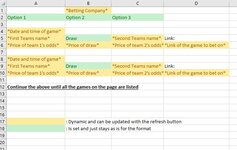Hi,
I would love for some help in writing some VBA code such that it will scrape data from a given URL for betting sites, and will return the specific betting odd values as required within a sheet. I then want it so that these values can always be refreshed as required.
For example:
Using Sportsbet as the website in question,
URL - https://www.sportsbet.com.au/
I would like to take all of the games within the featured section for soccer and place the respective betting odd values for each game (home, draw and away) in a table in excel for each of the games.
Soccer URL - https://www.sportsbet.com.au/betting/soccer
See the following attached image of the spreadsheet for what I would like the final product to look like once the macro VBA code has been run.
Thank you for any help!
I would love for some help in writing some VBA code such that it will scrape data from a given URL for betting sites, and will return the specific betting odd values as required within a sheet. I then want it so that these values can always be refreshed as required.
For example:
Using Sportsbet as the website in question,
URL - https://www.sportsbet.com.au/
I would like to take all of the games within the featured section for soccer and place the respective betting odd values for each game (home, draw and away) in a table in excel for each of the games.
Soccer URL - https://www.sportsbet.com.au/betting/soccer
See the following attached image of the spreadsheet for what I would like the final product to look like once the macro VBA code has been run.
Thank you for any help!