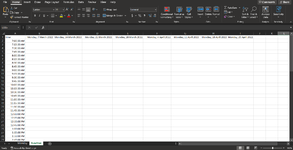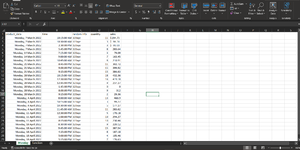Hi all, thanks in advance for any help :D.
Im currently trying to create a formula that checks if the title (date) in the function sheet matches a product_date from the monday sheet, if it does return the sales for the correct time, if no sales at that time leave cell blank.
eg. in function sheet: B15 would be $284.73, B16 would be $84.36, B17 would be blank.
i assume it will use if statements, vlookup and if error, but cannot seem to figure out the code...
Hope the questions makes sense, if not let me know and i can clarify.
Many thanks
Im currently trying to create a formula that checks if the title (date) in the function sheet matches a product_date from the monday sheet, if it does return the sales for the correct time, if no sales at that time leave cell blank.
eg. in function sheet: B15 would be $284.73, B16 would be $84.36, B17 would be blank.
i assume it will use if statements, vlookup and if error, but cannot seem to figure out the code...
Hope the questions makes sense, if not let me know and i can clarify.
Many thanks