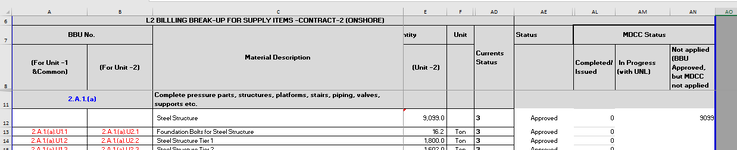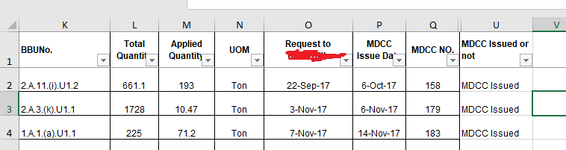Objective: In Screenshot 188, For AL13 cell, first i need to check, if AD13=3.
If False, return blank. If True, then want to find A13, in screenshot 189, column A. There will be multiple entries of it A13 (Screenshot 188) in column A (S.S. 189).
Wherever it finds the same value as A13, it has to check, if U13 (S.S.189)="MDCC Issued". If false, ignore.
If true, sum up all values of corresponding cell in Column M, wherever both those conditions satisfy. and then return this sum back to Cell AL13 (S.S.188)
There are some sensitive data in this file, that is why cannot share the file directly. and XL2BB is not working for some reason with this excel.
If False, return blank. If True, then want to find A13, in screenshot 189, column A. There will be multiple entries of it A13 (Screenshot 188) in column A (S.S. 189).
Wherever it finds the same value as A13, it has to check, if U13 (S.S.189)="MDCC Issued". If false, ignore.
If true, sum up all values of corresponding cell in Column M, wherever both those conditions satisfy. and then return this sum back to Cell AL13 (S.S.188)
There are some sensitive data in this file, that is why cannot share the file directly. and XL2BB is not working for some reason with this excel.