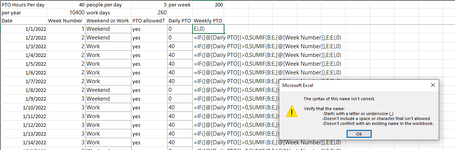polska2180
Active Member
- Joined
- Oct 1, 2004
- Messages
- 384
- Office Version
- 365
Hi, I'm looking to make or find a spreadsheet that will provide allotment of people that can have PTO by week based on the number of hours of PTO available and 260 days. Additionally, looking to be able to flex certain parts of the year and reduce number of people for a period of time and the rest of the year adjusts based on what I reduced. For example
Assuming that the number of hours available for PTO equals to 40 per day and 200 per week effectively 5 people can have off per week. The distribution would then be 5 people per week all year long. Now lets for mothers day and fathers day weeks I cannot have any folks off (it doesn't have to be all or nothing just using this as example). Then those 10 people (5 each of the week) or 400 hours would get redistributed equally throughout the rest of the year and because I cannot have part of the person off it would round up. Thanks for the help.
Assuming that the number of hours available for PTO equals to 40 per day and 200 per week effectively 5 people can have off per week. The distribution would then be 5 people per week all year long. Now lets for mothers day and fathers day weeks I cannot have any folks off (it doesn't have to be all or nothing just using this as example). Then those 10 people (5 each of the week) or 400 hours would get redistributed equally throughout the rest of the year and because I cannot have part of the person off it would round up. Thanks for the help.