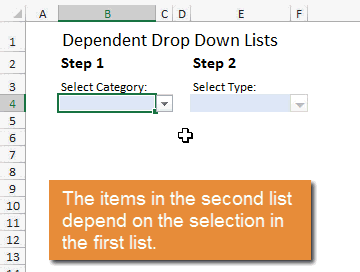thewiseguy
Well-known Member
- Joined
- May 23, 2005
- Messages
- 954
- Office Version
- 365
- Platform
- Windows
Hi all,
I have tried to search for a remedy, to no avail. Hoping someone can help.
I have a dedicated worksheet for manual input of data. (see example table below).
On a separate worksheet, I have a column (column A) which is dedicated to choosing from a validation list. This list represents "ECM Group," in the table above.
Once this cell is selected and a value from the list is chosen, I would like column, "EMA Description," in the table above to available for selection from a list.
So if I choose, "ThreeFootLamps," then: (both of these below, would be available for selection in the next cell)
MAXLITE, 1 Lamp, 3FT, 12W, 35K, 1225 lumen, LED Type B, Bypass Linear T8 Tube
MAXLITE, 1 Lamp, 3FT, 12W, 4K, 1225 lumen, LED Type B, Bypass Linear T8 Tube
Here is where I run into trouble - I would like to do this WITHOUT creating additional lists. I can make this work if i create multiple tables within this table, but I would like to keep 1 large table with all of the data.
Is this possible?
Hope this is clear - thank you in advance.
/M
I have tried to search for a remedy, to no avail. Hoping someone can help.
I have a dedicated worksheet for manual input of data. (see example table below).
| ECM Group | NJSS Fix/Lamp Desc. | EMA DESCRIPTION | DESCRIPTION | ECM Type | CUSTOMER DESCRIPTION | MFG | PART NO. | NO. LAMPS | LAMP WATTS |
| TwoFootLamps | LED Tube – 2' Linear Replacement Lamps | MAXLITE, 1 Lamp, 2FT, 9W, 35K, 1125 lumen, LED Type B, Bypass Linear T8 Tube | 1 Lamp, 2FT, 9W, 35K, 1125 lumen, LED Type B, Bypass Linear T8 Tube | Tube | 1L 9W 2FT LED 35K | MAXLITE | L9T8DE235-CG4 | 1 | 9 |
| TwoFootLamps | LED Tube – 2' Linear Replacement Lamps | MAXLITE, 1 Lamp, 2FT, 9W, 4K, 1200 lumen, LED Type B, Bypass Linear T8 Tube | 1 Lamp, 2FT, 9W, 4K, 1200 lumen, LED Type B, Bypass Linear T8 Tube | Tube | 1L 9W 2FT LED 4K | MAXLITE | L9T8DE240-CG4 | 1 | 9 |
| ThreeFootLamps | LED Tube – 3' Linear Replacement Lamps | MAXLITE, 1 Lamp, 3FT, 12W, 35K, 1225 lumen, LED Type B, Bypass Linear T8 Tube | 1 Lamp, 3FT, 12W, 35K, 1225 lumen, LED Type B, Bypass Linear T8 Tube | Tube | 1L 12W 3FT LED 35K | MAXLITE | L12T8DE335-CG4 | 1 | 12 |
| ThreeFootLamps | LED Tube – 3' Linear Replacement Lamps | MAXLITE, 1 Lamp, 3FT, 12W, 4K, 1225 lumen, LED Type B, Bypass Linear T8 Tube | 1 Lamp, 3FT, 12W, 4K, 1225 lumen, LED Type B, Bypass Linear T8 Tube | Tube | 1L 12W 3FT LED 4K | MAXLITE | L12T8DE340-CG4 | 1 | 12 |
| FourFootLamps | LED Tube – 4' Linear Replacement Lamps | EIKO, 1 Lamp, 4FT, 25W, 5K, 3500 lumen, LED Type B, Bypass Linear T5 Tube | 1 Lamp, 4FT, 25W, 5K, 3500 lumen, LED Type B, Bypass Linear T5 Tube | Tube | 1L 25W 4FT T5 LED 5K | EIKO | LED25WT5HO/46/850-G8D | 1 | 25 |
| FourFootLamps | LED Tube – 4' Linear Replacement Lamps | EIKO, 2 Lamp, 4FT, 25W, 5K, 3500 lumen, LED Type B, Bypass Linear T5 Tube | 2 Lamp, 4FT, 25W, 5K, 3500 lumen, LED Type B, Bypass Linear T5 Tube | Tube | 2L 25W 4FT T5 LED 5K | EIKO | LED25WT5HO/46/850-G8D | 2 | 25 |
On a separate worksheet, I have a column (column A) which is dedicated to choosing from a validation list. This list represents "ECM Group," in the table above.
Once this cell is selected and a value from the list is chosen, I would like column, "EMA Description," in the table above to available for selection from a list.
So if I choose, "ThreeFootLamps," then: (both of these below, would be available for selection in the next cell)
MAXLITE, 1 Lamp, 3FT, 12W, 35K, 1225 lumen, LED Type B, Bypass Linear T8 Tube
MAXLITE, 1 Lamp, 3FT, 12W, 4K, 1225 lumen, LED Type B, Bypass Linear T8 Tube
Here is where I run into trouble - I would like to do this WITHOUT creating additional lists. I can make this work if i create multiple tables within this table, but I would like to keep 1 large table with all of the data.
Is this possible?
Hope this is clear - thank you in advance.
/M