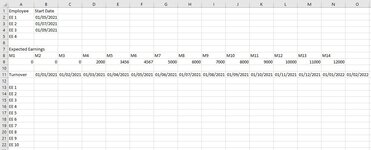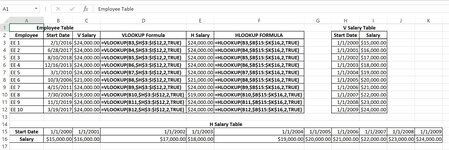sgarbett364
New Member
- Joined
- Feb 7, 2012
- Messages
- 9
Hi
I need to create a table of income that is dependant on an employee start date.
Essentially I have a table of employees that need to have variable start dates and from this "trigger point" the row of income an employee will generate will be put in the Income table from that date onwards.
I've attached a screenshot that hopefully explains it better. I can trigger the first month using if's but cant figure out how to then have the following months info following on.
Many thanks
I need to create a table of income that is dependant on an employee start date.
Essentially I have a table of employees that need to have variable start dates and from this "trigger point" the row of income an employee will generate will be put in the Income table from that date onwards.
I've attached a screenshot that hopefully explains it better. I can trigger the first month using if's but cant figure out how to then have the following months info following on.
Many thanks