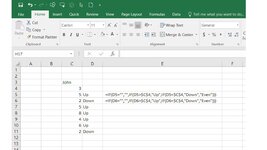Hi,
I have a data set here with a list of people who made % changes on specific dates (the % change is not what they increased/decreased by, it is what they changed to). I'm trying to figure out a way to take the first value and then show any subsequent movement. Some people increased and then decreased and then increased again, I need to see that listed plainly and be able to sort by this criteria.
So for example:
John 3% 5% 2%
I'd like a statement to show if he increased, decreased, or increased then decreased.
Any help would be appreciated!
Noah
I have a data set here with a list of people who made % changes on specific dates (the % change is not what they increased/decreased by, it is what they changed to). I'm trying to figure out a way to take the first value and then show any subsequent movement. Some people increased and then decreased and then increased again, I need to see that listed plainly and be able to sort by this criteria.
So for example:
John 3% 5% 2%
I'd like a statement to show if he increased, decreased, or increased then decreased.
Any help would be appreciated!
Noah