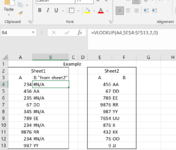Hello,
Is there a VBA macro that would allow me to match the data in Sheet1 with Sheet2 as a VLOOKUP formula?
I tried the below code but it takes too long/slow:
I have attached an example of my request, please note that the file contains more than 500,000 rows.
Is there a VBA macro that would allow me to match the data in Sheet1 with Sheet2 as a VLOOKUP formula?
I tried the below code but it takes too long/slow:
VBA Code:
Private Sub CommandButton1_Click()
For I = 2 To 573168
Worksheets("Sheet1").Cells(I, 31).Value = Application.VLookup( _
Worksheets("Sheet1").Cells(I, 6).Value, Worksheets("Sheet2").Range("A:B"), 2, 0)
NextI have attached an example of my request, please note that the file contains more than 500,000 rows.