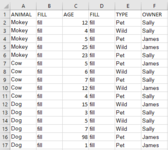ScottPennyworth
New Member
- Joined
- Mar 16, 2022
- Messages
- 1
- Office Version
- 365
- Platform
- Windows
Hello! I have the following dilemma. I get data in the same format as the picture below, it's important to note that the range of the list varies and the amount of different "animals" varies. The "FILL" Column is just a placeholder and is inserted to demonstrate that B and C columns can be ignored in this case.
What I'm trying to do is to create a code that filters the "ANIMAL" and pastes the whole row (A:F) into a new sheet based on the "TYPE" and "OWNER". So I'd have one sheet with only monkeys, that are pets and owned by Sally, and then one sheet with only monkey that are wild and owned by Sally, then a sheet with monkeys, pets and owned by James and so on. All the way to the last category, in this case Dog, Pet and James. The "AGE" should not be filtered but should be included in the "paste".
The most important thing to note again is that the animals change in both amount and in types, so there could be 5 types of animals on one data sheet and 25 on another so hopefully there is a way to filter that without manually having to write out the filter criteria. However the "TYPE" and "OWNER" columns only have those two options (pet/wild and Sally/Peter).
Thanks in advance!
What I'm trying to do is to create a code that filters the "ANIMAL" and pastes the whole row (A:F) into a new sheet based on the "TYPE" and "OWNER". So I'd have one sheet with only monkeys, that are pets and owned by Sally, and then one sheet with only monkey that are wild and owned by Sally, then a sheet with monkeys, pets and owned by James and so on. All the way to the last category, in this case Dog, Pet and James. The "AGE" should not be filtered but should be included in the "paste".
The most important thing to note again is that the animals change in both amount and in types, so there could be 5 types of animals on one data sheet and 25 on another so hopefully there is a way to filter that without manually having to write out the filter criteria. However the "TYPE" and "OWNER" columns only have those two options (pet/wild and Sally/Peter).
Thanks in advance!