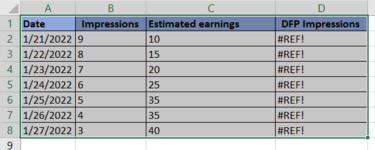Hi VBA Experts,
I've looked around but couldn't find a VBA Sub to do my task.
I have a Sub that takes a dataset, creates a Pivot Table of it, then copies and pastes it to another place.
The issue is that sometimes that dataset doesn't have all the data, because of glitches.
Is there a Sub that I can use to check the Summarized data to ensure that the data is the last 7 days(7 rows + Column Label)?
If the summarized data doesn't = 7 rows, I would like to see a Msg indicating the same.
Imran
I've looked around but couldn't find a VBA Sub to do my task.
I have a Sub that takes a dataset, creates a Pivot Table of it, then copies and pastes it to another place.
The issue is that sometimes that dataset doesn't have all the data, because of glitches.
Is there a Sub that I can use to check the Summarized data to ensure that the data is the last 7 days(7 rows + Column Label)?
If the summarized data doesn't = 7 rows, I would like to see a Msg indicating the same.
Imran