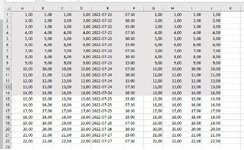NollException
New Member
- Joined
- Jul 24, 2022
- Messages
- 1
- Office Version
- 2019
- Platform
- Windows
Ok new user here.
There have been a few posts about clearing parts of the excel by a date.
Tried some but have not helped me sadly.
Let's say i got a timetable, i want to trim it with a button, and in column E i got the date (2022-07-24) for example formatted. and in column F i got the time (22:45).
And when you click said trim button, it would remove all rows which the current date and time have passed, minus one row. (So there is atleast one row of the previous data left).
And when it trim, it would trim row 1 to 23, but only column A to J, then move row 24 and below up, to fill the gap.
Made a example sheet. In that scenario, lets say its the date 24th of July, 2022. And time is after 10:30. Then it would clear row 1-13 (A to J), and move row 14 and below(A to J) up to "take its place".
Thanks in advance
/N
There have been a few posts about clearing parts of the excel by a date.
Tried some but have not helped me sadly.
Let's say i got a timetable, i want to trim it with a button, and in column E i got the date (2022-07-24) for example formatted. and in column F i got the time (22:45).
And when you click said trim button, it would remove all rows which the current date and time have passed, minus one row. (So there is atleast one row of the previous data left).
And when it trim, it would trim row 1 to 23, but only column A to J, then move row 24 and below up, to fill the gap.
Made a example sheet. In that scenario, lets say its the date 24th of July, 2022. And time is after 10:30. Then it would clear row 1-13 (A to J), and move row 14 and below(A to J) up to "take its place".
Thanks in advance
/N