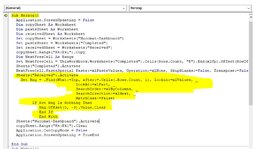I am having trouble getting a code to work where on the click of a command button it will copy a list of values, paste them in a range on one sheet and then remove them from another sheet. The pasted data should be in sheet "Completed" and the date I want removed should be from sheet "Received". Attached is the code that successfully copies and pastes but does not delete. Can anyone help me out with this? I get an error message of "Invalid or unqualified reference".
-
If you would like to post, please check out the MrExcel Message Board FAQ and register here. If you forgot your password, you can reset your password.
You are using an out of date browser. It may not display this or other websites correctly.
You should upgrade or use an alternative browser.
You should upgrade or use an alternative browser.
VBA code Copy, Paste, then Delete from 3rd
- Thread starter Scoti
- Start date
Excel Facts
Create a chart in one keystroke
Select the data and press Alt+F1 to insert a default chart. You can change the default chart to any chart type
steve the fish
Well-known Member
- Joined
- Oct 20, 2009
- Messages
- 8,894
- Office Version
- 365
- Platform
- Windows
You are using .Find with no WITH statement before it. That is the unqualified bit it speaks about.
Upvote
0
I can't seem to figure out the easiest way to handle this. Basically it is showing that an item moved through a process from pending to finished. The 1st worksheet lists the items, the second worksheet shows the items as received, and the 3rd shows the items as being completed. So I need to remove the completed items from the second worksheet to prevent it from becoming increasingly larger with items that are no longer being processed. Any ideas?
Upvote
0
Similar threads
- Question
- Replies
- 5
- Views
- 175
- Replies
- 3
- Views
- 435
- Question
- Replies
- 10
- Views
- 703