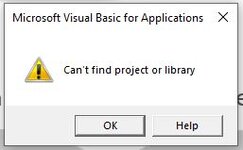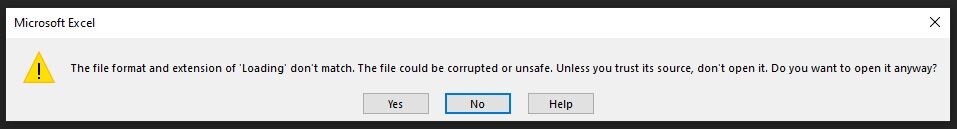Filip Vermote
New Member
- Joined
- Jan 24, 2019
- Messages
- 7
- Office Version
- 365
- 2021
- 2019
Yesterday I closed my .xlsm workbook without any remarks.
It contains a lot of macro's and settings.
However, by opening this morning I received a warning that the VBA-project cannot be found.
All the modules are there, but all the VBA code dissapeared!
These are the two warnings in attachment.
Can anyone help me? What happened?
It contains a lot of macro's and settings.
However, by opening this morning I received a warning that the VBA-project cannot be found.
All the modules are there, but all the VBA code dissapeared!
These are the two warnings in attachment.
Can anyone help me? What happened?