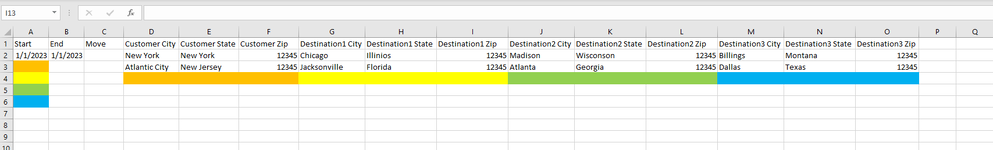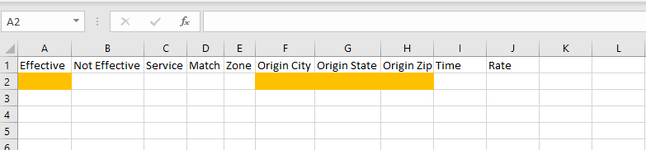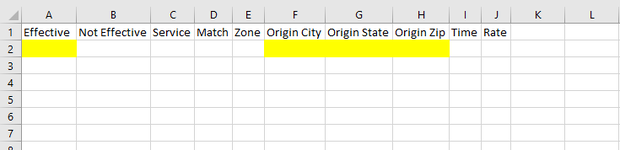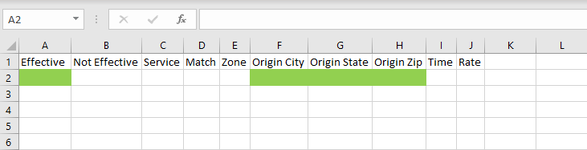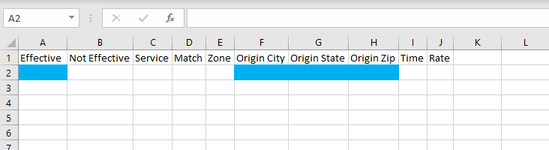I have a work book that has multiple sheets with columns that don't change, but the number of cells with data in each column does. So I would need to copy down to first blank cell in that column. Sheet1 is the source data, I need to copy everything from A2, D2, E2, and F2 down to the first blank cell and paste to Sheet2 starting in A2, F2, G2, and H2, then copy starting at A2, G2, H2, and I2 in Sheet1 down to first blank cell and paste in Sheet3 starting in A2, F2, G2, and H2, then copy starting at A2, J2, K2, and L2 in Sheet1 down to first blank cell and paste in Sheet4 starting in A2, F2, G2, and H2, and so on. Coping sets of data from Sheet1 pasting
in target sheet then moving down by 3 cells in Sheet1 to next target sheet, and so on.
in target sheet then moving down by 3 cells in Sheet1 to next target sheet, and so on.