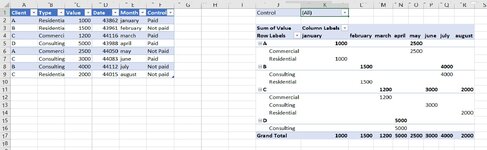Hello friends, I need a help in writing the vba code.
my requirement is:
to check in the original table ->column-> control ->if it contains "paid"->then in the respective pivot table I want the entire row of the pivot table of that respective column to be in red color, else->if the control column contains ->"unpaid" then I want the entire row in the pivot table of the respective column to be in yellow. I have constructed my pivot table using the vba code I am stuck in this conditional formatting as I am finding only formula related solution when I google it.
Here is the screen shot of my table and pivot table also I am providing the xl2bb of my table
please not the column control will be in the original table but not in the pivot table , it will be a pivotfield but not show in any row or column
my requirement is:
to check in the original table ->column-> control ->if it contains "paid"->then in the respective pivot table I want the entire row of the pivot table of that respective column to be in red color, else->if the control column contains ->"unpaid" then I want the entire row in the pivot table of the respective column to be in yellow. I have constructed my pivot table using the vba code I am stuck in this conditional formatting as I am finding only formula related solution when I google it.
Here is the screen shot of my table and pivot table also I am providing the xl2bb of my table
please not the column control will be in the original table but not in the pivot table , it will be a pivotfield but not show in any row or column
| Book1 (version 1).xlsb.xlsm | ||||||||
|---|---|---|---|---|---|---|---|---|
| A | B | C | D | E | F | |||
| 2 | A | Residential | 1000 | 43862 | january | Paid | ||
| 3 | B | Residential | 1500 | 43961 | february | Not paid | ||
| 4 | C | Commercial | 1200 | 44116 | march | Paid | ||
| 5 | D | Consulting | 5000 | 43988 | april | Paid | ||
| 6 | A | Commercial | 2500 | 44050 | may | Not Paid | ||
| 7 | C | Consulting | 3000 | 44083 | june | Paid | ||
| 8 | B | Consulting | 4000 | 44112 | july | Not paid | ||
| 9 | C | Residential | 2000 | 44015 | august | Not paid | ||
Sheet2 | ||||||||