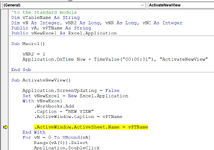Hi There.
If you double click on a pivot table cell, a new sheet automatically opens and displays the database list. Then you need to delete it manually and go back to your pivot table.
What I really would like to do is create an Excel VBA Code so when you double click in the cell, the database list will be displayed in a new floating window instead of the default new sheet.
This new floating window should keep open until the user decides to close it.
The user needs to keep open many floating windows at the same time, according to the number of cells the user has double-clicked on the pivot table.
Let me show this with images:
1) This is the current pivot table

2) Then the user makes a double click in B15 Cell and a pop-up appears displaying the database.
Next, the user makes a double click in another cell (C17) and a new pop-up appears in the database instead of a new sheet.
A design detail: The double-clicked cells change their background colors as well as the pop-up window borders.

Any code, help, or link will be welcomed
Best Regards
Hernán
If you double click on a pivot table cell, a new sheet automatically opens and displays the database list. Then you need to delete it manually and go back to your pivot table.
What I really would like to do is create an Excel VBA Code so when you double click in the cell, the database list will be displayed in a new floating window instead of the default new sheet.
This new floating window should keep open until the user decides to close it.
The user needs to keep open many floating windows at the same time, according to the number of cells the user has double-clicked on the pivot table.
Let me show this with images:
1) This is the current pivot table
2) Then the user makes a double click in B15 Cell and a pop-up appears displaying the database.
Next, the user makes a double click in another cell (C17) and a new pop-up appears in the database instead of a new sheet.
A design detail: The double-clicked cells change their background colors as well as the pop-up window borders.
Any code, help, or link will be welcomed
Best Regards
Hernán