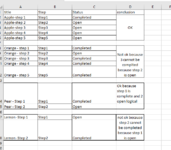Hi VBA experts and looking for your kind help. I have a file with about 4000 lines and has some columns and I have given an example below the first set of data is good, 2nd set of data is not good, 3rd set of data is good and the fourth one is not good. Is there any way Excel can highlight looping through the title based on the condition 1-5 should be in sequence and based on the condition explained in column c? Is this possible either by conditional formatting or VBA code. Thank you very much for your help and time. Much appreciated.
-
If you would like to post, please check out the MrExcel Message Board FAQ and register here. If you forgot your password, you can reset your password.
You are using an out of date browser. It may not display this or other websites correctly.
You should upgrade or use an alternative browser.
You should upgrade or use an alternative browser.
Excel Facts
What does custom number format of ;;; mean?
Three semi-colons will hide the value in the cell. Although most people use white font instead.
Hi Dante,Hi and Welcome to MrExcel.
In your actual data, after the title "Apple" do you have a hyphen, the word "step" and a number?
Or do you only have "Apple"?
View attachment 51407
Apologies for the late reply. Yes, I do have a hyphen and the word step and another column with step 1 and step 2, etc. This report is downloaded from the internal app of the company. Thank you for your reply and I appreciate your comments. have a great one. Regards
Upvote
0
DanteAmor
Well-known Member
- Joined
- Dec 3, 2018
- Messages
- 17,830
- Office Version
- 2019
- Platform
- Windows
Try this:
VBA Code:
Sub highlight_title()
Dim stopen As Boolean, notok As Boolean
Dim a As Variant, it As Variant
Dim dic As Object
Dim tit As String
Dim i As Long
Set dic = CreateObject("Scripting.Dictionary")
dic.comparemode = vbTextCompare
With Range("A1", Range("C" & Rows.Count).End(3))
a = .Value
.Interior.Color = xlNone
End With
For i = 2 To UBound(a, 1)
If a(i, 1) <> "" Then
tit = Split(a(i, 1), "-")(0)
If Not dic.exists(tit) Then
If LCase(a(i, 3)) = LCase("Open") Then stopen = True Else stopen = False
dic(tit) = i & "|" & i & "|" & stopen & "|" & True
Else
stopen = Split(dic(tit), "|")(2)
notok = Split(dic(tit), "|")(3)
If stopen Then
If LCase(a(i, 3)) = LCase("Completed") Then 'error
dic(tit) = Split(dic(tit), "|")(0) & "|" & i & "|" & True & "|" & False
Else
dic(tit) = Split(dic(tit), "|")(0) & "|" & i & "|" & True & "|" & notok
End If
Else
If LCase(a(i, 3)) = LCase("Open") Then stopen = True Else stopen = False
dic(tit) = Split(dic(tit), "|")(0) & "|" & i & "|" & stopen & "|" & notok
End If
End If
End If
Next
For Each it In dic.items
If Split(it, "|")(3) = False Then
Range("A" & Split(it, "|")(0) & ":A" & Split(it, "|")(1)).Interior.Color = vbYellow
End If
Next
End Sub
Upvote
0
Solution
ThTry this:
VBA Code:Sub highlight_title() Dim stopen As Boolean, notok As Boolean Dim a As Variant, it As Variant Dim dic As Object Dim tit As String Dim i As Long Set dic = CreateObject("Scripting.Dictionary") dic.comparemode = vbTextCompare With Range("A1", Range("C" & Rows.Count).End(3)) a = .Value .Interior.Color = xlNone End With For i = 2 To UBound(a, 1) If a(i, 1) <> "" Then tit = Split(a(i, 1), "-")(0) If Not dic.exists(tit) Then If LCase(a(i, 3)) = LCase("Open") Then stopen = True Else stopen = False dic(tit) = i & "|" & i & "|" & stopen & "|" & True Else stopen = Split(dic(tit), "|")(2) notok = Split(dic(tit), "|")(3) If stopen Then If LCase(a(i, 3)) = LCase("Completed") Then 'error dic(tit) = Split(dic(tit), "|")(0) & "|" & i & "|" & True & "|" & False Else dic(tit) = Split(dic(tit), "|")(0) & "|" & i & "|" & True & "|" & notok End If Else If LCase(a(i, 3)) = LCase("Open") Then stopen = True Else stopen = False dic(tit) = Split(dic(tit), "|")(0) & "|" & i & "|" & stopen & "|" & notok End If End If End If Next For Each it In dic.items If Split(it, "|")(3) = False Then Range("A" & Split(it, "|")(0) & ":A" & Split(it, "|")(1)).Interior.Color = vbYellow End If Next End Sub
Upvote
0
Similar threads
- Replies
- 9
- Views
- 102
- Question
- Replies
- 3
- Views
- 460
- Replies
- 6
- Views
- 267