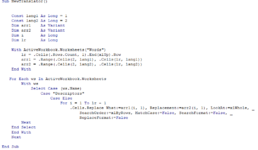Hello VBA Masters! Peter here and I need some help with my code pleaaase.
I am trying to translate spreadsheets from Arabic to English. I have made a list of all the words in Arabic (Column A) and their equivalent in English (Column B) in a worksheet called "Descriptors".
The issue is that the code ignores cells that contain a text value but linked to an external workbook. I have tried SpecialCells(xlCellTypeAllFormatConditions) but it doesn't seem to work.
I have attached a screenshot of the code I have. I appreciate any comments or thoughts on this.
Thank you,
Peter
I am trying to translate spreadsheets from Arabic to English. I have made a list of all the words in Arabic (Column A) and their equivalent in English (Column B) in a worksheet called "Descriptors".
The issue is that the code ignores cells that contain a text value but linked to an external workbook. I have tried SpecialCells(xlCellTypeAllFormatConditions) but it doesn't seem to work.
I have attached a screenshot of the code I have. I appreciate any comments or thoughts on this.
Thank you,
Peter