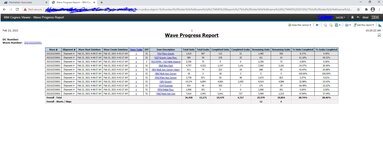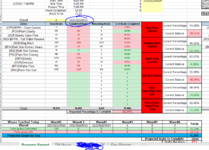tjodell1995
New Member
- Joined
- Feb 22, 2021
- Messages
- 2
- Office Version
- 365
- 2016
- Platform
- Windows
Okay so this might be a tricky one, but I am trying to make a macro that opens up the browser(Chrome), navigates to our company's secured web page(will obviously need to enter username and password), and then selects a wave number from a list of wave numbers that updates as new waves are released. My idea is to have a button in the excel spreadsheet next to a cell where you insert a wave number. Then, have it navigate to the page with the selection list, and select the wave number from the list, select the finish button so it proceeds to the table with the data I need, and then exporting it as an excel spreadsheet so I can extract the data and place it in the 'live' table on the tool I am creating in excel. The idea is to make the button a 'refresh' button so any time you click it, it runs the macro to perform an update to the data table.
Now I am unable to access the site outside of the company network, so I'll be working on it at work, but I could really use a shell to go off of for the VBA coding, as I am still fairly new to it.
Now I am unable to access the site outside of the company network, so I'll be working on it at work, but I could really use a shell to go off of for the VBA coding, as I am still fairly new to it.