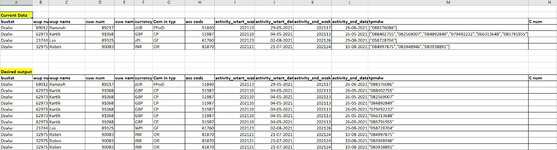exceluser9
Active Member
- Joined
- Jun 27, 2015
- Messages
- 388
From column A to CL there is data
I wanted to insert a Row whenever there is multiple entries on Column M, Column M will have 9 digit number with square bracket starting and ending of the 9 digit number example 1 - ["088376086"] or it might have example 2 - ["084997875","083948946","083938891"] these 9 digit number will be different and also will be separated with , coma and this 9 digits number will have many records in this example 1 it is 1 entry and in example 2 it has got 3 entries .
Once the Row is inserted based on column M, I wanted vba code to copy and fast the details from column A to L and on Column M it should just paste single 9 digit number like "088376086" and then copy paste the details from Column N to CL.
Thank you
I wanted to insert a Row whenever there is multiple entries on Column M, Column M will have 9 digit number with square bracket starting and ending of the 9 digit number example 1 - ["088376086"] or it might have example 2 - ["084997875","083948946","083938891"] these 9 digit number will be different and also will be separated with , coma and this 9 digits number will have many records in this example 1 it is 1 entry and in example 2 it has got 3 entries .
Once the Row is inserted based on column M, I wanted vba code to copy and fast the details from column A to L and on Column M it should just paste single 9 digit number like "088376086" and then copy paste the details from Column N to CL.
Thank you