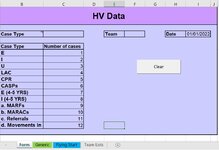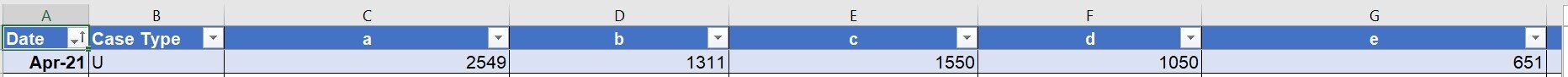Hi I am have created a form in excel.
What I need help with is creating a code to copy and the paste the data into a specific worksheet and then the data into specific columns, on the next empty row.
Pictures of the excel attached.
In the form:
The person selects the type (which is one of the other 2 worksheets) - Cell C5
Then selects the Team (same on both tabs, anonymised for this purpose as (a, b, c ...)) - Cell F5
Then inputs the date of collection - Cell G5
Then in Cell C8 to C19 inputs the figure.
I want the data in to be copied into the columns in either Generic or Flying Start which ever is chosen in Cell C5,
I then need the data in Cells C8 to C19 to go into the column of the team selected in Cell F5.
I need the information in column A & B to go into the same column each time.
Is there a way to code this or am I better off trying a different method.
I really appropriate any help with this.
Many thanks
KS
What I need help with is creating a code to copy and the paste the data into a specific worksheet and then the data into specific columns, on the next empty row.
Pictures of the excel attached.
In the form:
The person selects the type (which is one of the other 2 worksheets) - Cell C5
Then selects the Team (same on both tabs, anonymised for this purpose as (a, b, c ...)) - Cell F5
Then inputs the date of collection - Cell G5
Then in Cell C8 to C19 inputs the figure.
I want the data in to be copied into the columns in either Generic or Flying Start which ever is chosen in Cell C5,
I then need the data in Cells C8 to C19 to go into the column of the team selected in Cell F5.
I need the information in column A & B to go into the same column each time.
Is there a way to code this or am I better off trying a different method.
I really appropriate any help with this.
Many thanks
KS