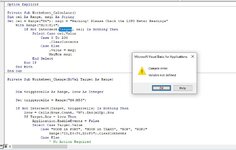JohnGow383
Board Regular
- Joined
- Jul 6, 2021
- Messages
- 141
- Office Version
- 2013
- Platform
- Windows
Hi all,
I would like code to automatically generate text in a cell when another cell's value meets the preset conditions. I may also want to add a message box too.
So for example:
Trigger Cell = H6 if Value of H6<0 or H6>200 to populate merged cells "H13:K14" with text "Warning! Please Check the LSFO Meter Readings"
To also add a message box to the same effect (I can remove later if this is too annoying).
Once the error condition is no longer met, i.e. the value of H6 is between 0 to 200, for the populated merged cell "H13:K14" to have it's contents cleared.
I also have other trigger cells, where the warning message would be slightly different, but would it be just a case of repeating a small section of the code within the same macro or would I have to make multiple macros for each trigger cell?
Thanks
I would like code to automatically generate text in a cell when another cell's value meets the preset conditions. I may also want to add a message box too.
So for example:
Trigger Cell = H6 if Value of H6<0 or H6>200 to populate merged cells "H13:K14" with text "Warning! Please Check the LSFO Meter Readings"
To also add a message box to the same effect (I can remove later if this is too annoying).
Once the error condition is no longer met, i.e. the value of H6 is between 0 to 200, for the populated merged cell "H13:K14" to have it's contents cleared.
I also have other trigger cells, where the warning message would be slightly different, but would it be just a case of repeating a small section of the code within the same macro or would I have to make multiple macros for each trigger cell?
Thanks