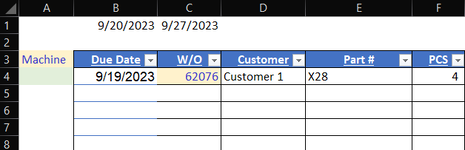Hi all. I was hoping to get your help on this. I have 3 items in my dropdown list: dead, clients, prospects and suspects and 3 corresponding sheets. I want VBA to automatically move the entire rows to the corresponding sheet based on the value selected. I am really new on this so any help will be much appreciated.
-
If you would like to post, please check out the MrExcel Message Board FAQ and register here. If you forgot your password, you can reset your password.
You are using an out of date browser. It may not display this or other websites correctly.
You should upgrade or use an alternative browser.
You should upgrade or use an alternative browser.
VBA code to moving entire row based on value from drop down list
- Thread starter anhpp72
- Start date
Hi - I am looking to run a similar macro to what solved the original issues posted here, but instead of moving an entire row I only want to move the contents of one cell and have that pasted in the same column but at the bottom of a list on a different tab. I have attached an image but on Tab 1 (Need_Sched_Mach) the user would input a Machine Number in column A that is the same number as one of the tabs in the workbook.Please explain in detail what you are trying to accomplish. And give specific sheet names.
Once a machine number is populated in column A, I would like the contents of column C on Tab 1 to be pasted into column C in the first open row on a tab that is named the same as the machine number. For this example, I would put in 205 in A4 and the contents of C4 in Tab1 would be pasted in C8 (Red) on Tab 205.
Please let me know if this is clear or I need to send more information.
Attachments
Upvote
0
Excel Facts
Did you know Excel offers Filter by Selection?
Add the AutoFilter icon to the Quick Access Toolbar. Select a cell containing Apple, click AutoFilter, and you will get all rows with Apple
Similar threads
- Solved
- Replies
- 8
- Views
- 308
- Replies
- 4
- Views
- 115
- Replies
- 1
- Views
- 419
- Replies
- 2
- Views
- 439
- Replies
- 4
- Views
- 52