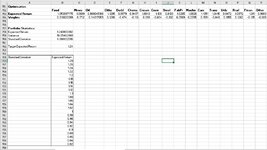Hi there,
I am a beginner to VBA and looking to run code that will do the following:
- copy an expected return from a list of expected returns (B766:B789)
- paste it as a target return in B762 .
- run solver (I know to use SolverSolve and that it needs to be referenced)
- copy the resulting standard deviation value from B760. There is a formula on this as a sqrt of variance.
- paste that Standard Deviation value alongside the corresponding expected return in the table.
- Repeat the same process for all expected returns given in the list (key step which I am struggling with!)
Ideally this can be done for an arbitrary number of expected returns - i.e. the list may be longer/shorter than 24.
I provide an image of the xlsm file - any and all help would be greatly appreciated!
Many Thanks,
Matt
I am a beginner to VBA and looking to run code that will do the following:
- copy an expected return from a list of expected returns (B766:B789)
- paste it as a target return in B762 .
- run solver (I know to use SolverSolve and that it needs to be referenced)
- copy the resulting standard deviation value from B760. There is a formula on this as a sqrt of variance.
- paste that Standard Deviation value alongside the corresponding expected return in the table.
- Repeat the same process for all expected returns given in the list (key step which I am struggling with!)
Ideally this can be done for an arbitrary number of expected returns - i.e. the list may be longer/shorter than 24.
I provide an image of the xlsm file - any and all help would be greatly appreciated!
Many Thanks,
Matt