I have an excel file with several sheet. I only want to save the one with patient report in pdf and then encrypt it with unique password, say the patient ID. I am using acrobat DC extension right now. but i have to key in the name and password manual. I was wondering if this can be automated by means of vba where I dont have to key in the name and id myself.
-
If you would like to post, please check out the MrExcel Message Board FAQ and register here. If you forgot your password, you can reset your password.
You are using an out of date browser. It may not display this or other websites correctly.
You should upgrade or use an alternative browser.
You should upgrade or use an alternative browser.
vba code to save excel sheet with specific name and encrypt it with password
- Thread starter mychi11
- Start date
Excel Facts
Lock one reference in a formula
Need 1 part of a formula to always point to the same range? use $ signs: $V$2:$Z$99 will always point to V2:Z99, even after copying
nemmi69
Well-known Member
- Joined
- Mar 15, 2012
- Messages
- 938
- Office Version
- 365
- 2019
- 2016
- 2013
- Platform
- Windows
This is a method to save
You cannot apply a password to a pdf file, even via the SaveAs dialog. If you do assign passwords for open and\modify, when you subsequently then click on the Save button, you will see the following message:
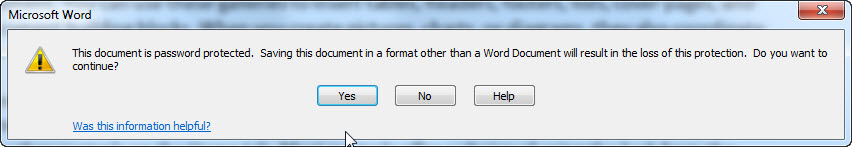
To create an encrypted pdf document, you will need to use the Security features of Adobe Acrobat.
VBA Code:
ActiveDocument.ExportAsFixedFormat ["Drive:\Path\Filename.pdf"], wdExportFormatPDF, False, wdExportOptimizeForPrintYou cannot apply a password to a pdf file, even via the SaveAs dialog. If you do assign passwords for open and\modify, when you subsequently then click on the Save button, you will see the following message:
To create an encrypted pdf document, you will need to use the Security features of Adobe Acrobat.
Upvote
0
Similar threads
- Question
- Replies
- 2
- Views
- 453
- Question
- Replies
- 3
- Views
- 113
- Question
- Replies
- 1
- Views
- 538
- Replies
- 1
- Views
- 45





