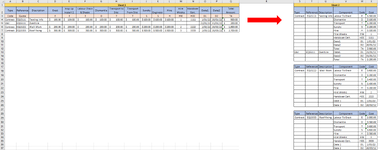Hi All,
I'm trying to create a VBA for automation from Sheet1 to Sheet2, but it's vertical on Sheet1 and would like it to be horizontal in Sheet2 as per example image.
Would like to know how to loop and if adding extra data if it will create new info?
I'm trying to create a VBA for automation from Sheet1 to Sheet2, but it's vertical on Sheet1 and would like it to be horizontal in Sheet2 as per example image.
Would like to know how to loop and if adding extra data if it will create new info?