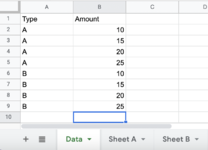I'm new to VBA so please be nice 
I am trying to figure out how to write a macro that would copy and paste data based on a specific criteria to a specific workbook starting in a specific cell. For example, per below how would I write a code to copy Type A data to Sheet A starting at Cell A5 in Sheet A and also copy Type B data to Sheet B starting at Cell A5 in Sheet B? Can this be done using only one macro?
Using the recorder I am able to do each separate; however my actual data set requires upwards of 15 copy and pastes to different workbooks so running a separate macro for each is a little tedious.
Thanks!
I am trying to figure out how to write a macro that would copy and paste data based on a specific criteria to a specific workbook starting in a specific cell. For example, per below how would I write a code to copy Type A data to Sheet A starting at Cell A5 in Sheet A and also copy Type B data to Sheet B starting at Cell A5 in Sheet B? Can this be done using only one macro?
Using the recorder I am able to do each separate; however my actual data set requires upwards of 15 copy and pastes to different workbooks so running a separate macro for each is a little tedious.
Thanks!