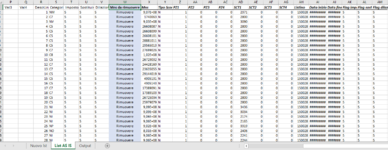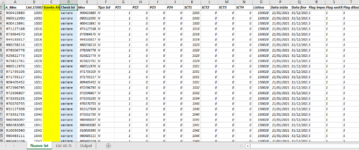Hello,
I need your help.
I want to copy in a new sheet the filtered data of two sheets.
In the sheet "List AS IS" I want to filter the data of the column "W" for the criteria "Rimuovere" and then copy and paste the filtered data from "X" to "AM" in the sheet "Output"
In the sheet "Nuovo lst" I want to filter the data of the column "D" for the criteria "variare" and then copy and past the filtered data from "E" to "T" below the cells pasted before in the sheet "Output".
Since my data will not always be the same, I d want that the filter could consider dynamic parameter and not absolute parameter like a static cell.
This is my VBA but it doesnt't work well.
Could you help me please?
Thanks
Sub clienti_marginali()
'
' clienti_marginali Macro
'
Sheets("List AS IS").Select
Range("W1").Select
Selection.AutoFilter
ActiveSheet.Range("$A$1:$AM$736").AutoFilter Field:=23, Criteria1:="<>"
Sheets("Nuovo lst").Select
Range("D1").Select
Selection.AutoFilter
ActiveSheet.Range("$A$1:$T$748").AutoFilter Field:=4, Criteria1:="<>"
Windows("estrapolazione dati da caricare Gen21 (150025) - C.xlsm").Activate
Sheets("List AS IS").Select
Range("X" & Rows.Count).End(xlUp).Select
Selection.Copy
Sheets("Output").Select
Selection.PasteSpecial Paste:=xlPasteValues, Operation:=xlNone, SkipBlanks _
:=False, Transpose:=False
Range("A24").Select
Selection.End(xlDown).Select
Range("A1187").Select
Windows("estrapolazione dati da caricare Gen21 (150025) - C.xlsm").Activate
Sheets("Nuovo lst").Select
Range("E" & Rows.Count).End(xlUp).Select
Application.CutCopyMode = False
Selection.Copy
Sheets("Output").Select
Selection.PasteSpecial Paste:=xlPasteValues, Operation:=xlNone, SkipBlanks _
:=False, Transpose:=False
Range("A1153").Select
ActiveWindow.SmallScroll Down:=-12
Application.CutCopyMode = False
End Sub
I need your help.
I want to copy in a new sheet the filtered data of two sheets.
In the sheet "List AS IS" I want to filter the data of the column "W" for the criteria "Rimuovere" and then copy and paste the filtered data from "X" to "AM" in the sheet "Output"
In the sheet "Nuovo lst" I want to filter the data of the column "D" for the criteria "variare" and then copy and past the filtered data from "E" to "T" below the cells pasted before in the sheet "Output".
Since my data will not always be the same, I d want that the filter could consider dynamic parameter and not absolute parameter like a static cell.
This is my VBA but it doesnt't work well.
Could you help me please?
Thanks
Sub clienti_marginali()
'
' clienti_marginali Macro
'
Sheets("List AS IS").Select
Range("W1").Select
Selection.AutoFilter
ActiveSheet.Range("$A$1:$AM$736").AutoFilter Field:=23, Criteria1:="<>"
Sheets("Nuovo lst").Select
Range("D1").Select
Selection.AutoFilter
ActiveSheet.Range("$A$1:$T$748").AutoFilter Field:=4, Criteria1:="<>"
Windows("estrapolazione dati da caricare Gen21 (150025) - C.xlsm").Activate
Sheets("List AS IS").Select
Range("X" & Rows.Count).End(xlUp).Select
Selection.Copy
Sheets("Output").Select
Selection.PasteSpecial Paste:=xlPasteValues, Operation:=xlNone, SkipBlanks _
:=False, Transpose:=False
Range("A24").Select
Selection.End(xlDown).Select
Range("A1187").Select
Windows("estrapolazione dati da caricare Gen21 (150025) - C.xlsm").Activate
Sheets("Nuovo lst").Select
Range("E" & Rows.Count).End(xlUp).Select
Application.CutCopyMode = False
Selection.Copy
Sheets("Output").Select
Selection.PasteSpecial Paste:=xlPasteValues, Operation:=xlNone, SkipBlanks _
:=False, Transpose:=False
Range("A1153").Select
ActiveWindow.SmallScroll Down:=-12
Application.CutCopyMode = False
End Sub