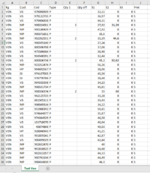Hello,
I d want your support to solve this work.
I have a file named "Test Ven".
I tried to write a part of vba but it doesn't work.
I need a macro to automate these steps:
1) order all data for column B from A to Z
2) Then order these data for column C from the smallest to the greatest.
3) Filter for column Bfor the criteria "HP"
4) Copy and paste in column A of the new sheet named "Work1" filtered values of the columns A, C, D, E, F, G, H.
5) Then come back on the sheet "Test Ven" and filter for column B for the criteria "MP"
6) Copy and paste in "Work1" sheet after column G, filtered values of the columns G, H
7) Then come back on the sheet "Test Ven" and filter for column B for the criteria "GI"
8) Copy and paste in "Work1" sheet after column I, filtered values of the columns G, H
9) Then come back on the sheet "Test Ven" and filter for column B for the criteria "VS"
10) Copy and paste in "Work1" sheet after column K, filtered values of the columns G, H, J
Thanks so much for your support!
Mark
I d want your support to solve this work.
I have a file named "Test Ven".
I tried to write a part of vba but it doesn't work.
I need a macro to automate these steps:
1) order all data for column B from A to Z
2) Then order these data for column C from the smallest to the greatest.
3) Filter for column Bfor the criteria "HP"
4) Copy and paste in column A of the new sheet named "Work1" filtered values of the columns A, C, D, E, F, G, H.
5) Then come back on the sheet "Test Ven" and filter for column B for the criteria "MP"
6) Copy and paste in "Work1" sheet after column G, filtered values of the columns G, H
7) Then come back on the sheet "Test Ven" and filter for column B for the criteria "GI"
8) Copy and paste in "Work1" sheet after column I, filtered values of the columns G, H
9) Then come back on the sheet "Test Ven" and filter for column B for the criteria "VS"
10) Copy and paste in "Work1" sheet after column K, filtered values of the columns G, H, J
Thanks so much for your support!
Mark