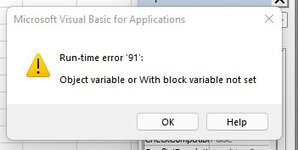devi prasad kar
New Member
- Joined
- Apr 7, 2017
- Messages
- 4
Hi guys,
Hope you can help me out, I'm a newbie here but I'm always looking for ways to reduce amount of time in getting data. I have multiple workbooks(Source) in one folder (C:\Users\dot\Desktop\test\) from which I would like to pull texts. Change the texts as per predefined conditions and save them to a string. And then the string to a notepad(destination) .
Source-1st CSV file-
2nd CSV file-
3rd csv file-
So on so forth it goes .
Result desired-
1.Code will read the source workbook name and only column B texts until next row does not contain any value .Process the same as per condition and store it to a string to export to notepad. Please note 1st row is header , so text in B1 is of no use of all source files.
2. "###"&1st workbook name & ","&"NSE"&":"&B1&","&"NSE"&":"&B2&","&"NSE"&":"&B3 ...... until empty row ,"###"&2nd workbook name & ","&"NSE"&":"&B1&","&"NSE"&":"&B2&","&"NSE"&":"&B3 ...... until empty row
,"###"&3rd workbook name & ","&"NSE"&":"&B1&","&"NSE"&":"&B2&","&"NSE"&":"&B3 ...... until empty row
until all csv files in the folder are visited/processed .
File extension .csv not desired in workbook name .
Sample result string looks like (as manually typed for easy reference as below)-
###1 % Gap-down,NSE:HEG,NSE:HEIDELBERG,NSE:VARROC,NSE:LINDEINDIA,NSE:AUBANK,NSE:M_MFIN,NSE:ULTRACEMCO,NSE:INFY,NSE:AMARAJABAT,###Big Green & Gap up High,NSE:ONGC,###Elephant Gap-up
Any help or guidance is welcome .
Hope you can help me out, I'm a newbie here but I'm always looking for ways to reduce amount of time in getting data. I have multiple workbooks(Source) in one folder (C:\Users\dot\Desktop\test\) from which I would like to pull texts. Change the texts as per predefined conditions and save them to a string. And then the string to a notepad(destination) .
Source-1st CSV file-
| 1 % Gap-down.csv | |||
|---|---|---|---|
| L | |||
| 10 | |||
1 % Gap-down | |||
2nd CSV file-
| Big Green & Gap up High.csv | |||
|---|---|---|---|
| H | |||
| 12 | |||
Big Green & Gap up High | |||
3rd csv file-
| Elephant Gap-up.csv | |||
|---|---|---|---|
| H | |||
| 10 | |||
Elephant Gap-up | |||
So on so forth it goes .
Result desired-
1.Code will read the source workbook name and only column B texts until next row does not contain any value .Process the same as per condition and store it to a string to export to notepad. Please note 1st row is header , so text in B1 is of no use of all source files.
2. "###"&1st workbook name & ","&"NSE"&":"&B1&","&"NSE"&":"&B2&","&"NSE"&":"&B3 ...... until empty row ,"###"&2nd workbook name & ","&"NSE"&":"&B1&","&"NSE"&":"&B2&","&"NSE"&":"&B3 ...... until empty row
,"###"&3rd workbook name & ","&"NSE"&":"&B1&","&"NSE"&":"&B2&","&"NSE"&":"&B3 ...... until empty row
until all csv files in the folder are visited/processed .
File extension .csv not desired in workbook name .
Sample result string looks like (as manually typed for easy reference as below)-
###1 % Gap-down,NSE:HEG,NSE:HEIDELBERG,NSE:VARROC,NSE:LINDEINDIA,NSE:AUBANK,NSE:M_MFIN,NSE:ULTRACEMCO,NSE:INFY,NSE:AMARAJABAT,###Big Green & Gap up High,NSE:ONGC,###Elephant Gap-up
Any help or guidance is welcome .