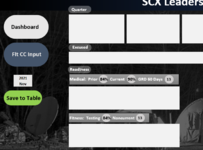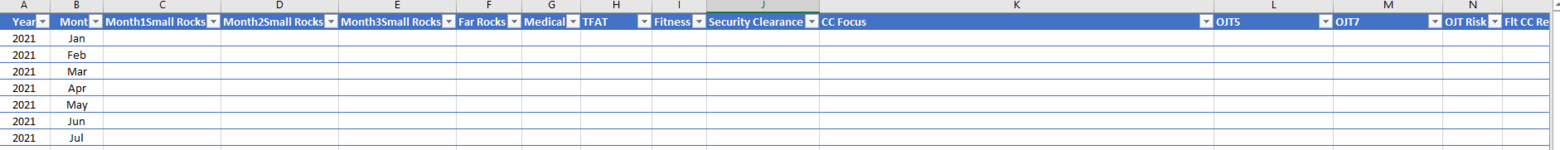I think I have a good start, but I have not idea how to use the cells B16 (Year) and B17 (Month) to locate the correct row on a separate sheet to start copying to the table. Below is what I've come up with so far, I know it's incomplete and I'll need to add a bunch of Cell locations to copy over to the other sheet, I'm just not sure how to make sure they're pasting to the correct location. The Year and Month on the first Pic are drop downs. Any assistance will be greatly appreciated.
VBA Code:
Sub FindCellBasedOnDate()
'This value will be used to match the Selected Year Cell on FLTINPUT Worksheet
Dim CurYear As Variant
'This value will be used to match the Selected Month Cell on FLTINPUT Worksheet
Dim CurMonth As Variant
Dim FLTINPUT As Worksheet
Dim Table As Worksheet
Set FLTINPUT = Sheets("Flt CC Input")
Set Table = Sheets("Form Input Table")
FLTINPUT.Activate
CurYear = Range("B16").Activate
CurMonth = Range("B17").Activate
Range("E5").Select
Selection.Copy
ActiveSheet.Paste
End Sub