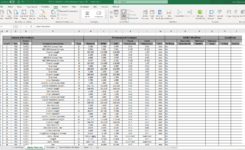This might be a simple problem and I've been scouring the internet, but I haven't quite found the solution yet. I have two sheets, "Master Parts List" is my master list with column B having the line number. What I want to do is manually enter the line number into column B in "Template" and have the data from the row with that same line number from "Master Parts List" in columns C,D,E,F,G,H,I,J,N,O,Q,R,S copied to "Template" in Columns C,D,E,F,G,H,I,J,K,L,M,N,O. I think some sort of VLookup will work, but I don't know enough about VBA to really know what the code should look like. I could input a formula into the cells on "Template", but I worry about the formula getting deleted by accident so I'd rather do a VBA code. Any help would be greatly appreciated!!
-
If you would like to post, please check out the MrExcel Message Board FAQ and register here. If you forgot your password, you can reset your password.
VBA copy certain cells (not entire row) from Sheet1 onto Sheet2 if criteria is met upon value entry
- Thread starter rimilam
- Start date
-
- Tags
- copy & paste cell vba vlookup