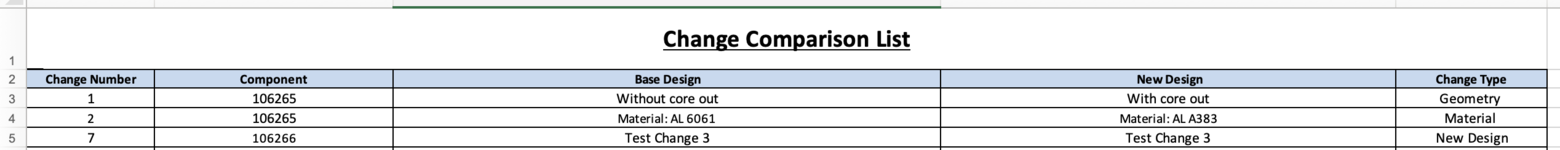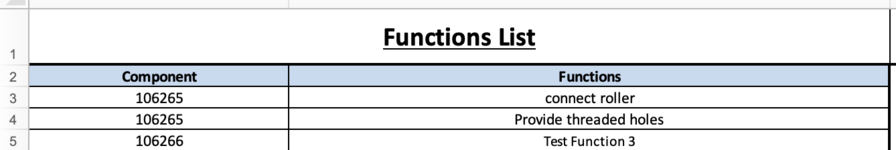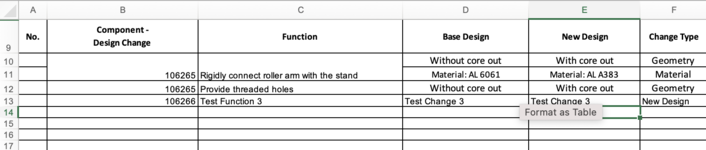First of all I want to say I am thankful and grateful for your help. I need help creating below macro for excel.
I have 3 sheets called 2. Change List, 3. Function List & 5. DRBFM Sheet. On sheet 2 & 3 the data starts from row 3 & on sheet 5 data should start from row 10 Column B.
On Sheet 3. Function List data starts from row there and it has one component and a function listed. Note that the component number could repeat but function will not. I want to copy the component and the function listed from column A & B to be copied unto Sheet 5.DRBFM Sheet on starting from row 10 unto column B & C. Then I want to go to sheet 2.Change List look up by the component name in row B copy everything that is in C, D & E and paste it next to the copied component name and function in column C, D & E in sheet 5.BDRFM and I want it to repeat for each function and component listed in sheet 3. Function List. If the component number & function is already listed in sheet 5.DRBFM do not repeat. In Sheet 5.DRBFM it is possible for design type & change type to repeat in multiple rows based on the component. In that case can you please merge the component and function cell based on how many times design & type repeated? I have added images of my excel as reference. I have created 5. DRBFM Sheet as an example on how it should look like. Once again I am thankful for all of your help. If you have any questions, please let me know
I have 3 sheets called 2. Change List, 3. Function List & 5. DRBFM Sheet. On sheet 2 & 3 the data starts from row 3 & on sheet 5 data should start from row 10 Column B.
On Sheet 3. Function List data starts from row there and it has one component and a function listed. Note that the component number could repeat but function will not. I want to copy the component and the function listed from column A & B to be copied unto Sheet 5.DRBFM Sheet on starting from row 10 unto column B & C. Then I want to go to sheet 2.Change List look up by the component name in row B copy everything that is in C, D & E and paste it next to the copied component name and function in column C, D & E in sheet 5.BDRFM and I want it to repeat for each function and component listed in sheet 3. Function List. If the component number & function is already listed in sheet 5.DRBFM do not repeat. In Sheet 5.DRBFM it is possible for design type & change type to repeat in multiple rows based on the component. In that case can you please merge the component and function cell based on how many times design & type repeated? I have added images of my excel as reference. I have created 5. DRBFM Sheet as an example on how it should look like. Once again I am thankful for all of your help. If you have any questions, please let me know