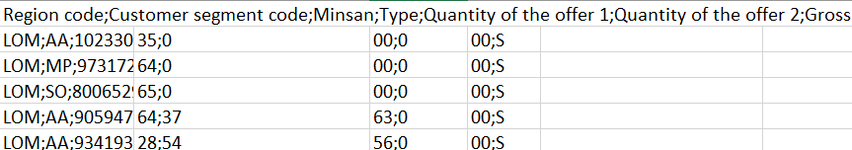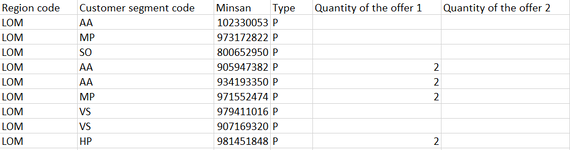Hi guys,
I d want to copy the data from a .csv file (named "Step1.csv") to another .xlsx file named Step2.xlsx (sheet "Output")
When I try to use vba code, it copies to the Step2.xlsx the data but with a wrong format, so all the fields are not separated in columns, but for each raw all the fields are in a cell, separated with ";".
Could you suggest me a vba code that copies the data from the .csv file to the .xlsx separating each field in a column?
I attach the two explamples: as is situation and to be situation.
Thanks in advance
Regards,
Marco
I d want to copy the data from a .csv file (named "Step1.csv") to another .xlsx file named Step2.xlsx (sheet "Output")
When I try to use vba code, it copies to the Step2.xlsx the data but with a wrong format, so all the fields are not separated in columns, but for each raw all the fields are in a cell, separated with ";".
Could you suggest me a vba code that copies the data from the .csv file to the .xlsx separating each field in a column?
I attach the two explamples: as is situation and to be situation.
Thanks in advance
Regards,
Marco