JonathanOTAX
New Member
- Joined
- May 10, 2021
- Messages
- 3
- Office Version
- 2016
- Platform
- Windows
Hello, I have this script;
However, I need to paste values. I tried simply shanging it to;
However, I get this error when I run it;
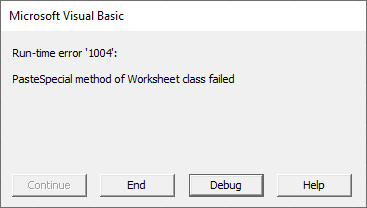
Any help would be appreciated.
VBA Code:
Sub copyrows()
Dim tfCol As Range, Cell As Object
Set tfCol = Range("G2:G999")
For Each Cell In tfCol
If Cell = "" Then
ElseIf Cell.Value = 0 Then
Cell.EntireRow.Copy
Sheet4.Select
ActiveSheet.Range("A65536").End(xlUp).Select
Selection.Offset(1, 0).Select
ActiveSheet.Paste
Else
Cell.EntireRow.Copy
Sheet2.Select
ActiveSheet.Range("A65536").End(xlUp).Select
Selection.Offset(1, 0).Select
ActiveSheet.Paste
End If
Next
End SubHowever, I need to paste values. I tried simply shanging it to;
VBA Code:
Sub copyrows()
Dim tfCol As Range, Cell As Object
Set tfCol = Range("G2:G999")
For Each Cell In tfCol
If Cell = "" Then
ElseIf Cell.Value = 0 Then
Cell.EntireRow.Copy
Sheet4.Select
ActiveSheet.Range("A65536").End(xlUp).Select
Selection.Offset(1, 0).Select
ActiveSheet.PasteSpecial xlPasteValues
Else
Cell.EntireRow.Copy
Sheet2.Select
ActiveSheet.Range("A65536").End(xlUp).Select
Selection.Offset(1, 0).Select
ActiveSheet.PasteSpecial xlPasteValues
End If
Next
End SubHowever, I get this error when I run it;
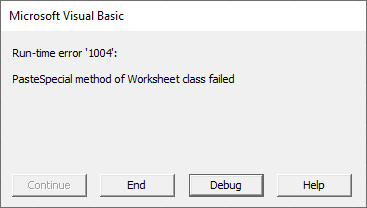
Any help would be appreciated.





