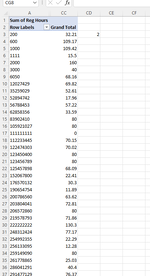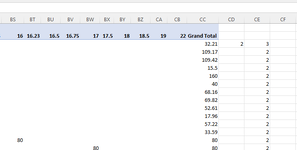I am trying to copy the formula (on line 4 of the code) down to the bottom of the range of data. The data starts in "lastcol3". My normal entry (for column B) would be "Range(B3:B & Range("A" & Rows.Count).End(xlUp).Row).FillDown" so I tried to use lastcol instead of the "B". Any help is greatly appreciated.
VBA Code:
Dim lastcol As Long
lastcol = Cells(ActiveCell.Row, Columns.Count).End(xlToLeft).Column
Cells(ActiveCell.Row, lastcol + 1).Select
ActiveCell.Value = "=COUNT(RC[" & (1 - lastcol) & "]:RC[-1])"
Range(lastcol & "3:" & lastcol & Range("A" & Rows.Count).End(xlUp).Row).FillDown