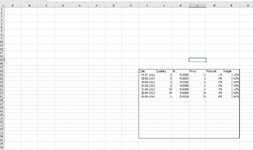Hi, I'm racking my brain over this task and maybe someone can help me to find the proper vba-macro to execute this.
Thanks for any help.
Situation.
In row I to N and lines 19 to 36 I input monthly specific numbers. This is my range (I to N, 19 to 36)
Task:
1. I would like a VBA-macro which finds my last line with numbers in that range (I to N), copies that line and paste it into next line below.
2. After that I want to erase the formulae in the above line in row L and replace it with just the number.
Thanks for any help !
Thanks for any help.
Situation.
In row I to N and lines 19 to 36 I input monthly specific numbers. This is my range (I to N, 19 to 36)
Task:
1. I would like a VBA-macro which finds my last line with numbers in that range (I to N), copies that line and paste it into next line below.
2. After that I want to erase the formulae in the above line in row L and replace it with just the number.
Thanks for any help !