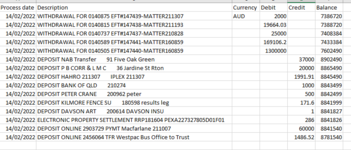Hi,
I'm having problems to find the right "language" to set this in VBA:
I want to copy and paste from one range to the last one with data. The number of ranges will change every day as there will be more or less data.
In the image attached, I want to copy Range("c2) to the last one, which is "c16" in this case. How can I do it in VBA.
I tried end(xldown) but it paste it until the last existing range in C, which contains blank cells and I don't want that.
Can someone help me, please?
I'm having problems to find the right "language" to set this in VBA:
I want to copy and paste from one range to the last one with data. The number of ranges will change every day as there will be more or less data.
In the image attached, I want to copy Range("c2) to the last one, which is "c16" in this case. How can I do it in VBA.
I tried end(xldown) but it paste it until the last existing range in C, which contains blank cells and I don't want that.
Can someone help me, please?